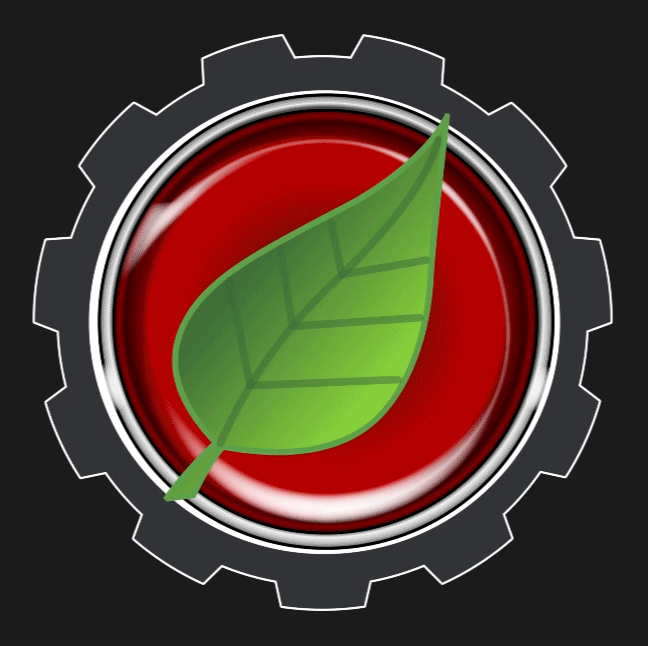Ensure Your Devices Run Smoothly and Efficiently
There are several steps you can take to improve the performance of your devices, including:- Cleaning up unnecessary files: over time, your device can accumulate a large number of files that are no longer needed. This can slow down your device and take up valuable storage space. By regularly cleaning old documents, photos, and videos, you can free up space and improve performance.
- Uninstalling unnecessary apps: similarly, uninstalling unused apps can improve performance. Unused apps running in the background use up valuable resources and slow down your device.
- Updating your operating system and apps: keeping your operating system and apps up to date is important for ensuring that your device has the latest security updates and performance enhancements. This can help improve performance and keep your device running smoothly.
- Clearing your cache: your device’s cache is a temporary storage area that is used to speed up certain processes. Over time it becomes cluttered and slows your device. Regular clearing can help improve performance.
- Optimizing your settings: many devices have settings that can be adjusted to improve performance. Adjusting the display resolution or reducing the number of background apps can help improve performance.
- Power management: use power-saving mode or disable unnecessary apps to save battery and improve performance.
- Perform regular maintenance: run a disk cleanup, defragment your hard drive, and perform virus scans regularly.
App management Battery life Best practices Cleaning Device optimization Hardware upgrades Maintenance Performance tuning RAM optimization Software updates Storage management System performance Tips and tricks troubleshooting